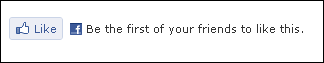
Facebook just lunched the "Like" button to be used in any page. To have it in your Blogger blog, do the following steps:
- First, do a backup of your blogger template (see it here: Template actions: download, backup, edit and restore) .
- Then edit your template and find the following text in the XML code:
<data:post.body/>
Tip: if you can't find it, try to search data:post.body until there is something similar and that ends with />
- Place the following code after that line:
<iframe allowTransparency='true' expr:src='"http://www.facebook.com/plugins/like.php?href=" + data:post.url + "&layout=standard&show-faces=true&width=530&height=60&action=like&colorscheme=light"' frameborder='0' scrolling='no' style='border:none; overflow:hidden; width:530px; height:60px'/>
Result:
Changing the Like' button to 'Recommend'
If you prefer that your button says "Recommend" instead of "Like", it is just necessary to change the code of point 3: just change the action=like to say action=recommend. The following code does that:
<iframe allowTransparency='true' expr:src='"http://www.facebook.com/plugins/like.php?href=" + data:post.url + "&layout=standard&show-faces=true&width=530&height=60&action=recommend&colorscheme=light"' frameborder='0' scrolling='no' style='border:none; overflow:hidden; width:530px; height:60px'/>
Result:
- Save the template and that's it.
There are other ways of doing this but the one recommended by Facebook (see here) won't work because it gives an Blogger gives an error when the template is being saved. Also, the approach given by Facebook won't allow individual "Likes" for each post (only for the whole blog).
Finally, If you prefer using the Facebook API ( to leave a comment on the "Liked" item), just have a look here.





 Podem até utilizar o iPad como monitor secundário multitouch, utilizando uma App (ainda um pouco "verde" mas que demonstra as possibilidades que um iPad poderá ter - e considerando o custo de uma mesa digitalizadora com ecrã, abre boas perspectivas para o tipo de uso que se lhe poderá dar.)
Podem até utilizar o iPad como monitor secundário multitouch, utilizando uma App (ainda um pouco "verde" mas que demonstra as possibilidades que um iPad poderá ter - e considerando o custo de uma mesa digitalizadora com ecrã, abre boas perspectivas para o tipo de uso que se lhe poderá dar.)